 |
| Mandala Background Design Free Download |
Click Here
Luxury Mandala Background Design with golden color free download
I am a professional and quality full Mandala designer. The mandala design is very easy You can quickly learn Mandala design. It took me 30 minutes to design this Mandela. It took another twenty minutes for Mandela to make the presentation. Downloading this File you can see how it was designed.
You can use the design only for practice and print. If you wanted to commercial use quickly order now. Share your mail and design coupon code in the comment box to get a mandala design for free. This design to customize is very easy This is a vector file, you can enlarge it as you wish. I really like designing Mandela. I design a lot of Mandela every day.
You can download some Mandela free from here. If you want to download Mandela Design for free, stay with us. Every day you visit our website regularly to download a new mandala for free. You can find a two-color Mandala for free on our website. We regularly upload golden, black, and white Mandela. Mandela is very beautiful and interesting to look at. Mandala is very easy to download for free. We provide you with free Mandela EPS files. Free Mandela is 100% editable.
I think you can easily edit as you wish. If you use the Mandela of your design, your design will be more attractive. In the remand, you can use it as you wish but you cannot sell it in any market. You can tell what kind of Mandela you want in the comment box. We will try to design a free mandala according to your needs. We prioritize customer demand.
We design free Mandela every day. You must know what kind of Mandela you need. If you use Mandela in any design, the design looks very beautiful and attractive. To get Mandela free, click the download now button. If you have any problem downloading Mandala Free, please let us know in the comment box. Our main goal is customer service. If you need any design you can easily order. We design according to your needs. If you need any design other than Mandela you can order from us.
We design with fidelity. Designing is our profession and passion. We carry unlimited revisions when you order from us. We provide lifetime support when you purchase a design from us.
We do teamwork in the local market. Download free mandala now. Let us know in the comment box how you like our designs. We are constantly trying to update the designs. Click the Order Now button to order any of your designs. Click the Download Now button to get any design for free.
Software Used: Adobe Illustrator CC
Tools Used: Rectangle Tool, Ellipse Tool, Pen Tool, Selection Tool, Direct Selection Tool, Paintbrush Tool, Smooth Tool, Gradient Tool, Rotate Tool, And Rotate Tool.
Color Mode: RGB (Unlimited color mode change )
Artboard Size: 2000 x 2000 Pixels (Artboard can be changed to any time and any size easily)
Preview Image: 4000 x 4000 Pixels
Color: 2 Color Variations (Golden and Black White)
You will get the below format on source files-
2 Ai
2 Eps
2 PNG
2 JPG files
2 PDF
Fully layered & well-Organized layer in Folders.
Fully Easy Editable.
100% Print ready file.
High Resolution.
Well Organized.
Easy to use.
Well Organized
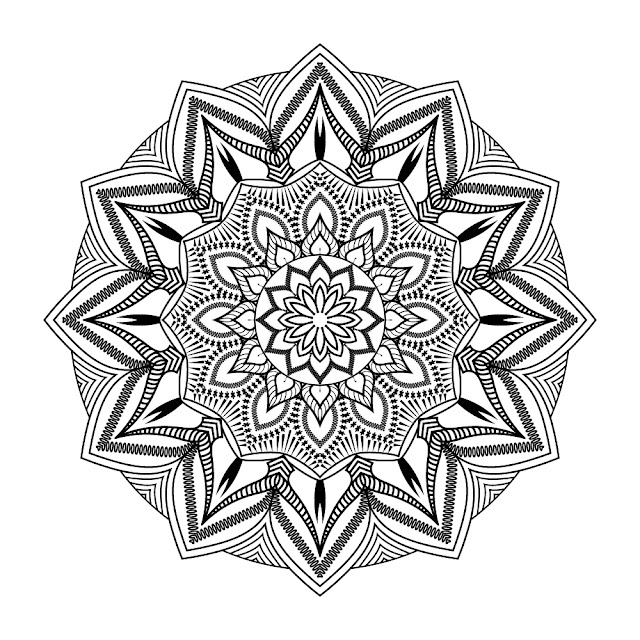 |
| Mandala background design Free download |
Click Here
Learn graphic design -To learn graphic design, you must first learn the Adobe Illustrator CC software. If you learn all the tools of Adobe Illustrator well, you can easily design anything. If you want to learn design, you have to practice it regularly. First, you have to remember the names of the tools.
Tools Introduction-
Selection Tool-With these tools you can easily select any shape and move the shape from one place to another.
Direct Selection Tool- With the direct selection tool, you can customize the shape by selecting anchor points.
Magic Wand Tool- Magic wand tool is used to select multiple shapes of the same color.
Lasso Tool-The Leso tool is used to select a specific area
Pen Tool -The pen tool is used to create sep of any shape.
Add Anchor Point Tool-To add anchor points to a specific place in a shape, add anchor point tools are used
Delete Anchor Point Tool- Delete anchor point tools are used to delete a specific anchor point of any shape
Curvature Tool-The curvature tool is used to create the zigzag shape.
Type Tool- If you want to write something in the design then you have to use the type tool
Area Type Tool-The Area Type tool is used to write to a specific area
Paintbrush Tool- We use paintbrushes when we need to draw.
Line Segment Tool-The line segment tool is used to create a line in the design.
Arc Tool-The arc tool is used if the design is to create a blank line
Rectangle Tool-When we need to create a rectangle shape, we can easily create a shape using the Rectangles tool.
Ellipse Tool-We can easily create round shapes using the ellipse tool.
Polygon Tool- We use the Polygon tool when we need a polygon shape
Smooth Tool- We use the smooth tool when we need to smooth a shape.
Join Tool-We use the Join tool when we need to attach one part of a shape to another
Eraser Tool- We use the Eraser tool to remove some parts of the shape.
Scissors Tool- We use a scissors tool to cut any line.
Rotate Tool- If we want to rotate a shape by holding a midpoint, we use the rotate tool
Reflect Tool -When we want to reflect a shape on its opposite side, we use the reflect tool.
Scale Tool- The scale tool is used to make a shape smaller or larger to a certain size.
Shape Builder Tool- Many beautiful shapes can be easily created with the help of the shape Builder tool.
Gradient Tool- The gradient tool is used to create a beautiful color by mixing two or more colors together.
Eyedropper Tool- The eyedropper tool is used to change the color of one shape to another.
Artboard Tool- Artboard tools are used to make artboard sizes smaller and larger
Visit our site regularly to get more beautiful daily new free designs. And keep following the page. Thank you so much for being with me
Our Services: Mandala design, Background design, Business card design, Social media post design, 3D text effect design, Flyer design, Id card design, All print template design,, and other graphic design-related works.
Tag : mandala,background,pattern,islamic,art,border,golden,vectors,abstract,luxury,
Beautiful,arabesque,floral,Royal,black,Circle,Flower,Arabic,illustration,design,black,blue,
geometric,round,texture,ethnic,design,white, easy,simple,tatto,drawing,unique,gradient
vector, design, border, royal, decoration, background, classic, luxury, mandala, gold, abstract, flower, elegant, art, golden, pattern, round, circular, graphic, geometric, frame, square, floral, illustration, creative, circle, colorful, beautiful, fabric, style, floral pattern, modern, frame - border, Arabic, stylish, elements, concept, Islamic

